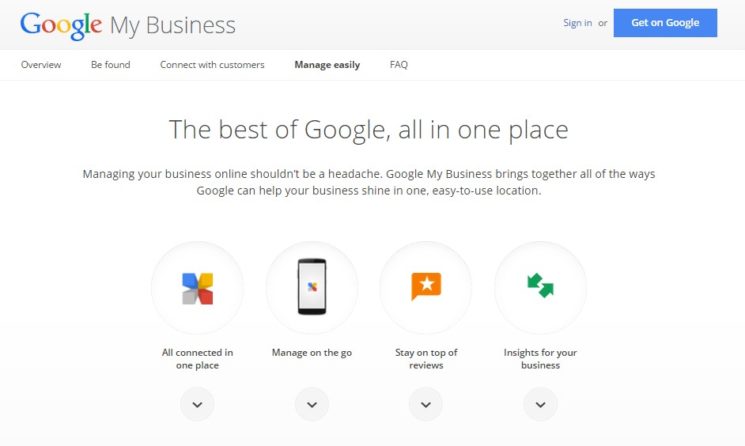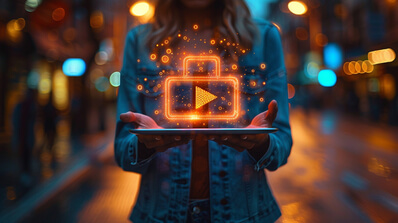SEO Explained. Google Ads Decoded. Web Design Uncovered. Facebook Exposed. Content Marketing Gone Viral. All the Information. None of the Sales Pitch.
Digital Marketing Blog
"It's Not About Having the Most Men in the Room,
It's About Being the Smartest Man in the Room".
Brian M Logan

Google Webmaster Tools is Dead!
May 20, 2015
SEO Newcastle
October 7, 2015In the digital domain, product offerings are constantly evolving, and it’s difficult for small business owners to keep abreast of what online services they need, or how to best to leverage them to positively impact their bottom line. Google Maps, for example, was launched in February 2005 (with much fanfare), and gave birth less than a month later to the Google Local Business Centre. Something which – we were told – was a must have for local business owners everywhere. The Local Business Centre in its turn was replaced by Google Places (launched September 2009). Then, in June 2014, that too morphed into Google My Business. A product that allows you to update business information across multiple Google platforms, via the same dashboard.
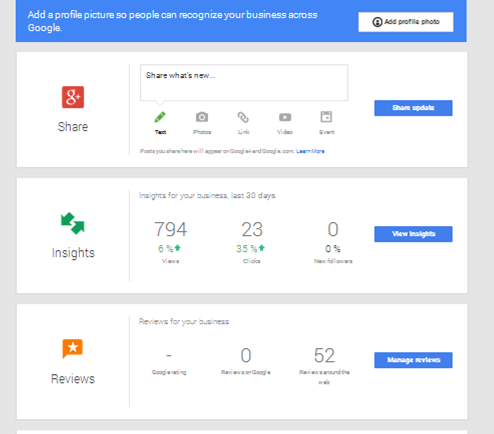
The genesis of Google My Business can be found in the difficulty and complexity local business owners previously encountered when having to set up and run both a Google Places listing and a Google plus account. The former was all about listing your business and being found locally. The latter was all about competing as a social media platform with Facebook, and sharing your information within your ‘Circles’ (think: sharing your information among your ‘Friends’ in Facebook vernacular).
But before going into the specifics of actually setting up a Google My Business account, let’s first address the elephant in the room:
Why Small Businesses Needs a Google My Business Account
Google is omnipresent in the online and mobile worlds (think organic search, Gmail, YouTube, Android, Google Maps, Google Earth, Google Street view, et al) and enjoys by far the biggest share of the user audience. So getting on Google’s good side is never a bad idea if you’re looking to get your business found by potential customers online.
Registering a Google My Business account helps your company’s SEO and helps your site get found in organic Google searches and across the many and varied matrix of Google product offerings. Something that is guaranteed to bring measurable, quantifiable and significant benefits to Australian small business owners and SMEs everywhere.
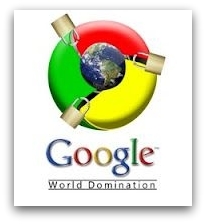
What is Google My Business?
Google My Business is a free, quick, easy and convenient way for businesses, products, brands and area-specific service providers to manage, promote and ultimately grow their online presence via Google.
The Google My Business dashboard (that you can access once your account has been setup) allows you to perform various tasks including (but not limited to):
- Inputting and maintain your business / service information on Google.
- Acquiring customers / clients with your own Google+ page.
- People who follow your Google+ business page can provide feedback and show appreciation for your business / products / services by writing reviews and posts.
- They can also use the +1 button in order to endorse your products / services on various Google platforms including Google+, Google Search, Google Maps and even on ads.
- Measuring and tracking follower engagement using Insights for Google+ pages and posts.
- Viewing information on any Google Analytics account and YouTube channels associated with your Business account.
- Directly creating and tracking performance of AdWords Express (Pay Per Click – PPC) advertising campaigns.
The Two Categories of Local Pages
The two categories of local pages available while signing up for a Google My Business account are:
- Storefront businesses: This category should be selected if customers are served at your business location and you want your customers to be able to locate your business on Google Maps.
- Examples: retail stores, restaurants, hotels, auto repair shops.
- Service area businesses: This category should be selected if you serve your customers at their location, within a particular service area and you want your customers to be able to see your service area on Google Maps.
- Examples: taxi services, plumbers, roofing contractors, pizza delivery services.
10 Steps to Help You Set up a Google My Business Account
Setting up a basic Google My Business account is a straightforward process. What follows is a step-by-step guide to help you get started:
- Go to https://www.google.com/business/ and sign in with your Gmail account (create one if you don’t have it already).
- In the prompted area, search for your business by name and address.
- If your correct business information shows up in the search results, click on it and proceed to step 6 below.
- If your correct business information does not show up in the search results, click the option “None of these matches, add your business”.
- Fill in the required information (Name, Address etc.) in order to add your business.
- Google should create your Google+ page at this stage. Click the “I am authorised to manage this business” option and click Continue.
- Click “Mail me my code” so that Google can mail a verification code to the address / location of your business.
- Click “Add profile photo” to upload and add a photo to the account profile.
- Add the remaining profile information fields like Business Hours, Contact Information, your Website URL. You can also add / upload more photos if desired.
- Add an introduction to your page and click “Done editing”.
This should complete the setup of a standard Google My Business account.
How to Verify Your Google My Business Account
It is important to remember to verify your business with Google once you receive the verification code from them (see point 7 above), because your business won’t show up across any of the Google platforms (organic SEO aside) until they are 100% sure you are the legitimate owner or representative of the business you’re listing, and that your company is physically located where you say it is (hence sending a postcard with a verification code on it to the address you’ve listed).
There are several ways to verify your business on Google My Business, but for the vast majority of Australian companies, verification will be done by Google sending you a postcard via Australia Post. This can take anything up to 2-3 weeks. During which time your business will NOT show up on Google Maps, etc.
The benefits of verifying your business with Google should be self-evident, but the long and the short if is that a verified Google My Business account will allow you to:
- Increase the chances of your business getting found across the various Google platforms including Google.com.au organic search and YouTube.
- Read customer reviews and respond.
- Get insights on where your customers are coming from and how they search for your business (keywords, etc), which feeds into your organic SEO and PPC strategies.
Verify Your Google My Business Account via Postcard
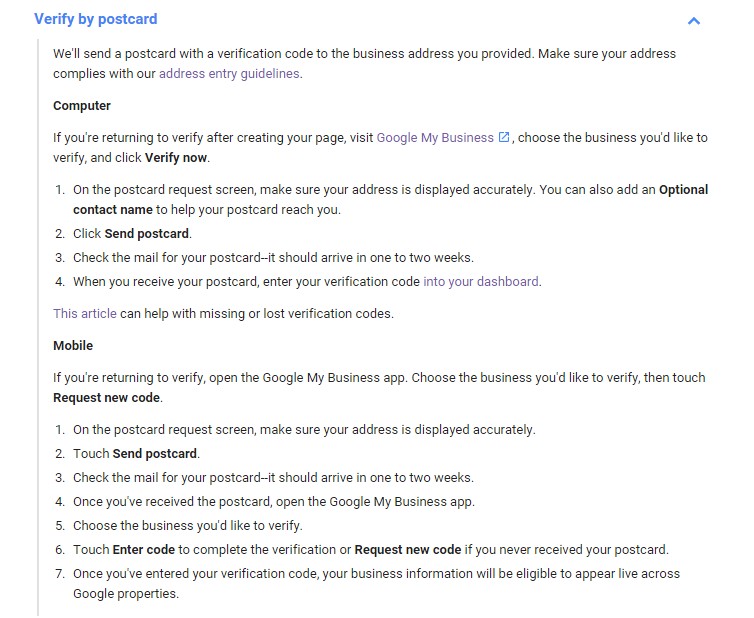
You’ve Verified Your Business With Google – Now What?
Shortly after you complete the verification, your business should start showing up on Google’s regular and local search results, on Google Maps and on Google plus.
It is important to remember that while the Google My Business profile page is more or less a static page (though it can be edited if required), your Google+ page (that got automatically created during the My Business account creation process) is a full-blown social networking presence for your business, and therefore, updating it regularly with routine actions like making posts, responding to comments, creating and adding people to Circles (groups), following others etc, will significantly help drive engagement and yield maximum benefits to your business.
Click here to get your company on Google My Business.
Trending Articles on This Topic
How to Optimise Your eCommerce Buying Funnel for Multiple Visits
The Ultimate Technical Guide to Getting Your Book Found on Amazon
Enjoy this free article? Great! Please don't forget to 'Like it', 'Share it' and LINK to it from your blog or website.
Your sharing of the page with your friends is greatly appreciated!